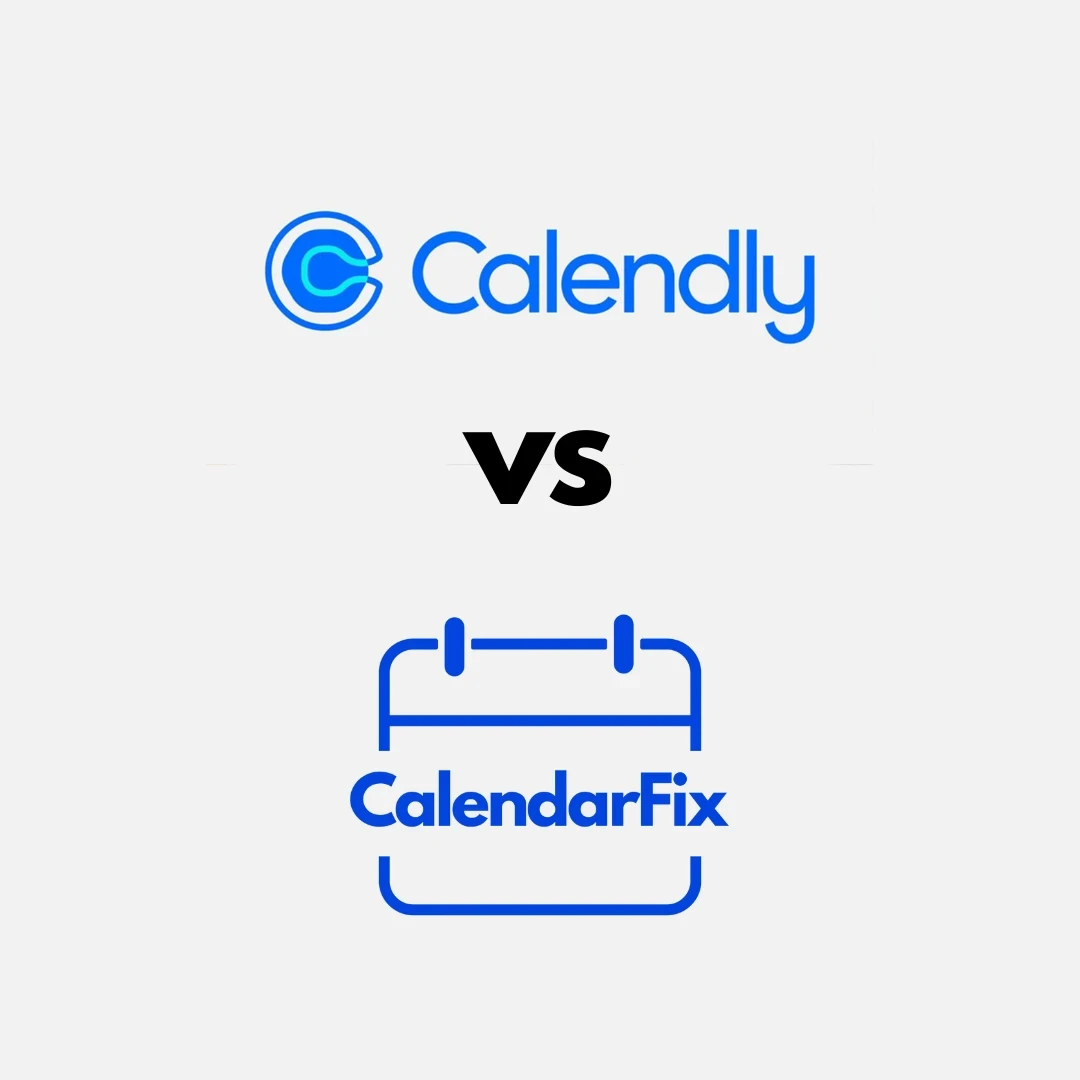Back
Back
Why Scheduling Efficiency Matters in Remote Work
Boost productivity and reduce delays with efficient remote scheduling.
Dec 17, 2024


Remote work has become the new normal for many businesses worldwide. With flexible schedules and the ability to work from anywhere, it’s easy to see why. But while remote work offers freedom, it also comes with its own set of challenges — chief among them is scheduling efficiency. Without an effective system to manage meetings, tasks, and deadlines, productivity can take a serious hit.
In this blog post, we’ll explore why scheduling efficiency matters in remote work, the common pitfalls of poor scheduling, and how you can achieve better control over your time and calendar.
The Importance of Scheduling Efficiency
Efficient scheduling is more than just fitting meetings into your day. It’s about managing your time, reducing stress, and fostering better collaboration. Here’s why scheduling efficiency is crucial for remote teams:
1. Avoiding Meeting Overload
Remote work often increases the number of virtual meetings as teams try to stay connected. However, too many meetings can disrupt deep work and drain productivity. Efficient scheduling allows you to prioritize essential meetings and reduce unnecessary ones, freeing up valuable focus time.
2. Better Time Zone Management
Remote teams are often spread across multiple time zones. Scheduling efficiency ensures that meetings are planned at times that work for everyone, avoiding late-night or early-morning calls for team members in different regions.
3. Reducing Context Switching
When meetings are scattered throughout the day, employees frequently switch from task to task. This "context switching" lowers productivity as it takes time to refocus after every interruption. A well-organized schedule helps batch meetings together, allowing for longer, uninterrupted periods of work.
4. Ensuring Availability and Transparency
In a remote setting, it’s harder to see when teammates are free or busy. By using shared calendars and scheduling tools, teams can avoid double bookings, overlap, and missed appointments, fostering smoother collaboration.
5. Improving Employee Well-being
Back-to-back meetings can lead to burnout and stress. With efficient scheduling, employees have more control over their time, ensuring they can prioritize breaks, personal errands, and focus time. Happier employees are more engaged and productive.
The Consequences of Poor Scheduling
When scheduling is inefficient, the negative impact on the team’s productivity, mental health, and morale can be severe. Here’s what happens when scheduling isn’t optimized:
Missed Deadlines: Poor scheduling can cause missed deadlines as employees struggle to juggle multiple commitments.
Low Morale: Constantly interrupted workflows and unnecessary meetings reduce employee satisfaction.
Burnout: When employees are "always on" due to bad scheduling, they’re more likely to experience burnout.
Reduced Productivity: Excessive meetings and scattered schedules leave little time for focused, meaningful work.
These issues make it clear why companies should invest in tools and practices that support scheduling efficiency.
How to Achieve Scheduling Efficiency in Remote Work
With the right strategies and tools, scheduling can become a strength rather than a struggle. Here’s how to make it happen:
1. Use Scheduling Tools Like CalendarFix
Tools like CalendarFix help teams manage meeting schedules, sync calendars, and send automated reminders. With options like Google Calendar sync, automated WhatsApp reminders, and self-booking capabilities, CalendarFix ensures that meetings are streamlined and never forgotten.
2. Implement Time Blocking
Time blocking is a simple but effective strategy where you dedicate specific blocks of time for tasks and meetings. This reduces context switching and allows for better focus. Tools like CalendarFix enable you to visualize and set up time blocks for deep work.
3. Set Clear Meeting Agendas
Before any meeting, ensure there’s a clear agenda with objectives and time limits. Without an agenda, meetings often drag on longer than necessary. Schedule shorter, more focused meetings that get to the point.
4. Prioritize Asynchronous Communication
Not every conversation needs to be a meeting. Use tools like Slack, email, or Loom video messages for asynchronous communication. This gives people the flexibility to respond on their own time rather than being forced into another Zoom call.
5. Limit the Number of Meetings
Adopt a "fewer but better" approach to meetings. Consider introducing “meeting-free days” where no internal meetings are allowed, allowing employees to have uninterrupted focus time.
6. Account for Time Zones
When working with a distributed team, it’s crucial to set meeting times that are fair to everyone. Tools like CalendarFix’s time-zone management features can automatically display availability across time zones, making it easy to find the best time slot for everyone.
Final Thoughts
Scheduling efficiency isn’t just a "nice-to-have" for remote work — it’s essential. With efficient scheduling, remote teams can reduce stress, increase productivity, and foster a more positive work environment. By using smart tools like CalendarFix and following best practices like time blocking, clear agendas, and meeting-free days, companies can help their remote teams thrive.
If you’re ready to take control of your schedule, try CalendarFix today and experience the power of better scheduling.
Your time is valuable. Make every second count.
Remote work has become the new normal for many businesses worldwide. With flexible schedules and the ability to work from anywhere, it’s easy to see why. But while remote work offers freedom, it also comes with its own set of challenges — chief among them is scheduling efficiency. Without an effective system to manage meetings, tasks, and deadlines, productivity can take a serious hit.
In this blog post, we’ll explore why scheduling efficiency matters in remote work, the common pitfalls of poor scheduling, and how you can achieve better control over your time and calendar.
The Importance of Scheduling Efficiency
Efficient scheduling is more than just fitting meetings into your day. It’s about managing your time, reducing stress, and fostering better collaboration. Here’s why scheduling efficiency is crucial for remote teams:
1. Avoiding Meeting Overload
Remote work often increases the number of virtual meetings as teams try to stay connected. However, too many meetings can disrupt deep work and drain productivity. Efficient scheduling allows you to prioritize essential meetings and reduce unnecessary ones, freeing up valuable focus time.
2. Better Time Zone Management
Remote teams are often spread across multiple time zones. Scheduling efficiency ensures that meetings are planned at times that work for everyone, avoiding late-night or early-morning calls for team members in different regions.
3. Reducing Context Switching
When meetings are scattered throughout the day, employees frequently switch from task to task. This "context switching" lowers productivity as it takes time to refocus after every interruption. A well-organized schedule helps batch meetings together, allowing for longer, uninterrupted periods of work.
4. Ensuring Availability and Transparency
In a remote setting, it’s harder to see when teammates are free or busy. By using shared calendars and scheduling tools, teams can avoid double bookings, overlap, and missed appointments, fostering smoother collaboration.
5. Improving Employee Well-being
Back-to-back meetings can lead to burnout and stress. With efficient scheduling, employees have more control over their time, ensuring they can prioritize breaks, personal errands, and focus time. Happier employees are more engaged and productive.
The Consequences of Poor Scheduling
When scheduling is inefficient, the negative impact on the team’s productivity, mental health, and morale can be severe. Here’s what happens when scheduling isn’t optimized:
Missed Deadlines: Poor scheduling can cause missed deadlines as employees struggle to juggle multiple commitments.
Low Morale: Constantly interrupted workflows and unnecessary meetings reduce employee satisfaction.
Burnout: When employees are "always on" due to bad scheduling, they’re more likely to experience burnout.
Reduced Productivity: Excessive meetings and scattered schedules leave little time for focused, meaningful work.
These issues make it clear why companies should invest in tools and practices that support scheduling efficiency.
How to Achieve Scheduling Efficiency in Remote Work
With the right strategies and tools, scheduling can become a strength rather than a struggle. Here’s how to make it happen:
1. Use Scheduling Tools Like CalendarFix
Tools like CalendarFix help teams manage meeting schedules, sync calendars, and send automated reminders. With options like Google Calendar sync, automated WhatsApp reminders, and self-booking capabilities, CalendarFix ensures that meetings are streamlined and never forgotten.
2. Implement Time Blocking
Time blocking is a simple but effective strategy where you dedicate specific blocks of time for tasks and meetings. This reduces context switching and allows for better focus. Tools like CalendarFix enable you to visualize and set up time blocks for deep work.
3. Set Clear Meeting Agendas
Before any meeting, ensure there’s a clear agenda with objectives and time limits. Without an agenda, meetings often drag on longer than necessary. Schedule shorter, more focused meetings that get to the point.
4. Prioritize Asynchronous Communication
Not every conversation needs to be a meeting. Use tools like Slack, email, or Loom video messages for asynchronous communication. This gives people the flexibility to respond on their own time rather than being forced into another Zoom call.
5. Limit the Number of Meetings
Adopt a "fewer but better" approach to meetings. Consider introducing “meeting-free days” where no internal meetings are allowed, allowing employees to have uninterrupted focus time.
6. Account for Time Zones
When working with a distributed team, it’s crucial to set meeting times that are fair to everyone. Tools like CalendarFix’s time-zone management features can automatically display availability across time zones, making it easy to find the best time slot for everyone.
Final Thoughts
Scheduling efficiency isn’t just a "nice-to-have" for remote work — it’s essential. With efficient scheduling, remote teams can reduce stress, increase productivity, and foster a more positive work environment. By using smart tools like CalendarFix and following best practices like time blocking, clear agendas, and meeting-free days, companies can help their remote teams thrive.
If you’re ready to take control of your schedule, try CalendarFix today and experience the power of better scheduling.
Your time is valuable. Make every second count.
Remote work has become the new normal for many businesses worldwide. With flexible schedules and the ability to work from anywhere, it’s easy to see why. But while remote work offers freedom, it also comes with its own set of challenges — chief among them is scheduling efficiency. Without an effective system to manage meetings, tasks, and deadlines, productivity can take a serious hit.
In this blog post, we’ll explore why scheduling efficiency matters in remote work, the common pitfalls of poor scheduling, and how you can achieve better control over your time and calendar.
The Importance of Scheduling Efficiency
Efficient scheduling is more than just fitting meetings into your day. It’s about managing your time, reducing stress, and fostering better collaboration. Here’s why scheduling efficiency is crucial for remote teams:
1. Avoiding Meeting Overload
Remote work often increases the number of virtual meetings as teams try to stay connected. However, too many meetings can disrupt deep work and drain productivity. Efficient scheduling allows you to prioritize essential meetings and reduce unnecessary ones, freeing up valuable focus time.
2. Better Time Zone Management
Remote teams are often spread across multiple time zones. Scheduling efficiency ensures that meetings are planned at times that work for everyone, avoiding late-night or early-morning calls for team members in different regions.
3. Reducing Context Switching
When meetings are scattered throughout the day, employees frequently switch from task to task. This "context switching" lowers productivity as it takes time to refocus after every interruption. A well-organized schedule helps batch meetings together, allowing for longer, uninterrupted periods of work.
4. Ensuring Availability and Transparency
In a remote setting, it’s harder to see when teammates are free or busy. By using shared calendars and scheduling tools, teams can avoid double bookings, overlap, and missed appointments, fostering smoother collaboration.
5. Improving Employee Well-being
Back-to-back meetings can lead to burnout and stress. With efficient scheduling, employees have more control over their time, ensuring they can prioritize breaks, personal errands, and focus time. Happier employees are more engaged and productive.
The Consequences of Poor Scheduling
When scheduling is inefficient, the negative impact on the team’s productivity, mental health, and morale can be severe. Here’s what happens when scheduling isn’t optimized:
Missed Deadlines: Poor scheduling can cause missed deadlines as employees struggle to juggle multiple commitments.
Low Morale: Constantly interrupted workflows and unnecessary meetings reduce employee satisfaction.
Burnout: When employees are "always on" due to bad scheduling, they’re more likely to experience burnout.
Reduced Productivity: Excessive meetings and scattered schedules leave little time for focused, meaningful work.
These issues make it clear why companies should invest in tools and practices that support scheduling efficiency.
How to Achieve Scheduling Efficiency in Remote Work
With the right strategies and tools, scheduling can become a strength rather than a struggle. Here’s how to make it happen:
1. Use Scheduling Tools Like CalendarFix
Tools like CalendarFix help teams manage meeting schedules, sync calendars, and send automated reminders. With options like Google Calendar sync, automated WhatsApp reminders, and self-booking capabilities, CalendarFix ensures that meetings are streamlined and never forgotten.
2. Implement Time Blocking
Time blocking is a simple but effective strategy where you dedicate specific blocks of time for tasks and meetings. This reduces context switching and allows for better focus. Tools like CalendarFix enable you to visualize and set up time blocks for deep work.
3. Set Clear Meeting Agendas
Before any meeting, ensure there’s a clear agenda with objectives and time limits. Without an agenda, meetings often drag on longer than necessary. Schedule shorter, more focused meetings that get to the point.
4. Prioritize Asynchronous Communication
Not every conversation needs to be a meeting. Use tools like Slack, email, or Loom video messages for asynchronous communication. This gives people the flexibility to respond on their own time rather than being forced into another Zoom call.
5. Limit the Number of Meetings
Adopt a "fewer but better" approach to meetings. Consider introducing “meeting-free days” where no internal meetings are allowed, allowing employees to have uninterrupted focus time.
6. Account for Time Zones
When working with a distributed team, it’s crucial to set meeting times that are fair to everyone. Tools like CalendarFix’s time-zone management features can automatically display availability across time zones, making it easy to find the best time slot for everyone.
Final Thoughts
Scheduling efficiency isn’t just a "nice-to-have" for remote work — it’s essential. With efficient scheduling, remote teams can reduce stress, increase productivity, and foster a more positive work environment. By using smart tools like CalendarFix and following best practices like time blocking, clear agendas, and meeting-free days, companies can help their remote teams thrive.
If you’re ready to take control of your schedule, try CalendarFix today and experience the power of better scheduling.
Your time is valuable. Make every second count.
Are you ready to convert more leads into customers?
Join 1000+ agencies, startups & consultants closing deals with Convert CRM
Are you ready to convert more leads into customers?
Join 1000+ agencies, startups & consultants closing deals with Convert CRM
Are you ready to convert more leads into customers?
Join 1000+ agencies, startups & consultants closing deals with Convert CRM
Latest posts
Discover other pieces of writing in our blog