Changelog
Changelog
Changelog
Product updates
Product release updates
Version 1.5.0
February 5, 2025
Personalization

This release packs in some small but powerful updates:
Provision to add placeholders to your questions for better user guidance
Send manual reminders to invitees for one-time events with incomplete bookings
Version 1.5.0
February 5, 2025
Personalization

This release packs in some small but powerful updates:
Provision to add placeholders to your questions for better user guidance
Send manual reminders to invitees for one-time events with incomplete bookings
Version 1.5.0
February 5, 2025
Personalization

This release packs in some small but powerful updates:
Provision to add placeholders to your questions for better user guidance
Send manual reminders to invitees for one-time events with incomplete bookings
Version 1.4.0
December 31, 2024
Custom journeys and one time events
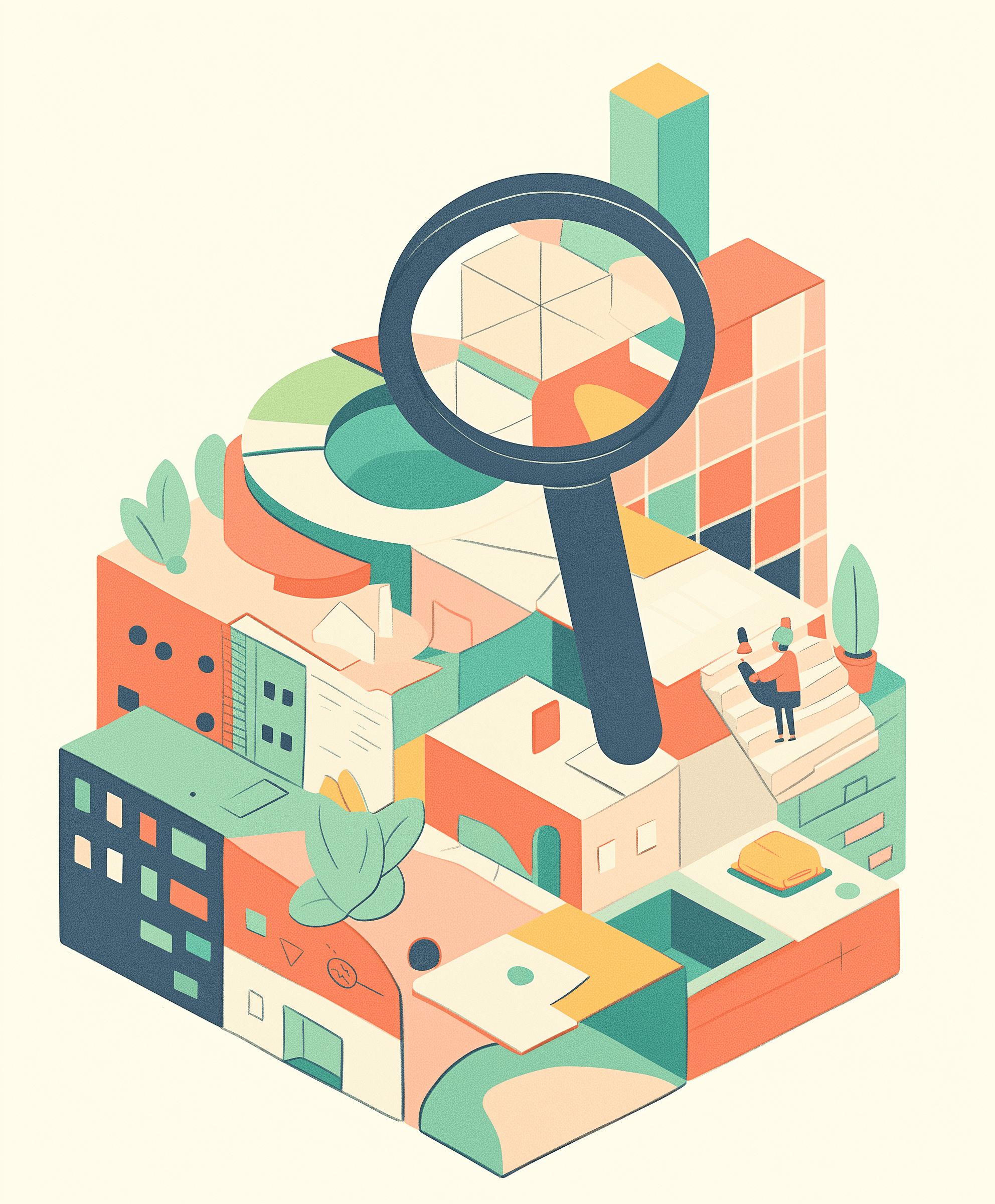
This release packs in some small but powerful updates:
Custom questions - MCQ (single and multiple selection), Contact, Location, Date and Text ( with validation) questions, File Upload
Create one-time events for singluar events like Workshops, webinars, etc.
Provision to delete single or multiple bookings
Version 1.4.0
December 31, 2024
Custom journeys and one time events
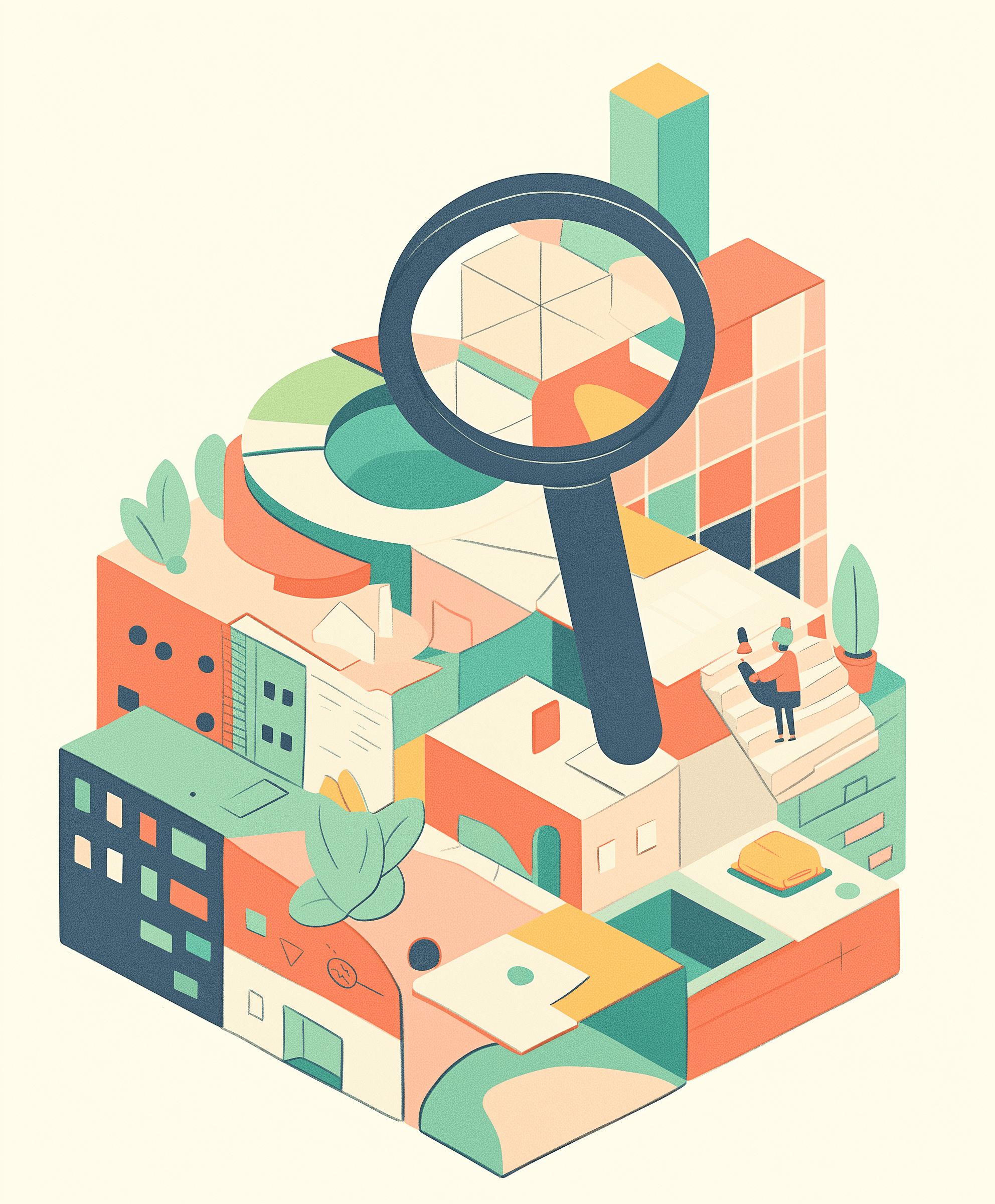
This release packs in some small but powerful updates:
Custom questions - MCQ (single and multiple selection), Contact, Location, Date and Text ( with validation) questions, File Upload
Create one-time events for singluar events like Workshops, webinars, etc.
Provision to delete single or multiple bookings
Version 1.4.0
December 31, 2024
Custom journeys and one time events
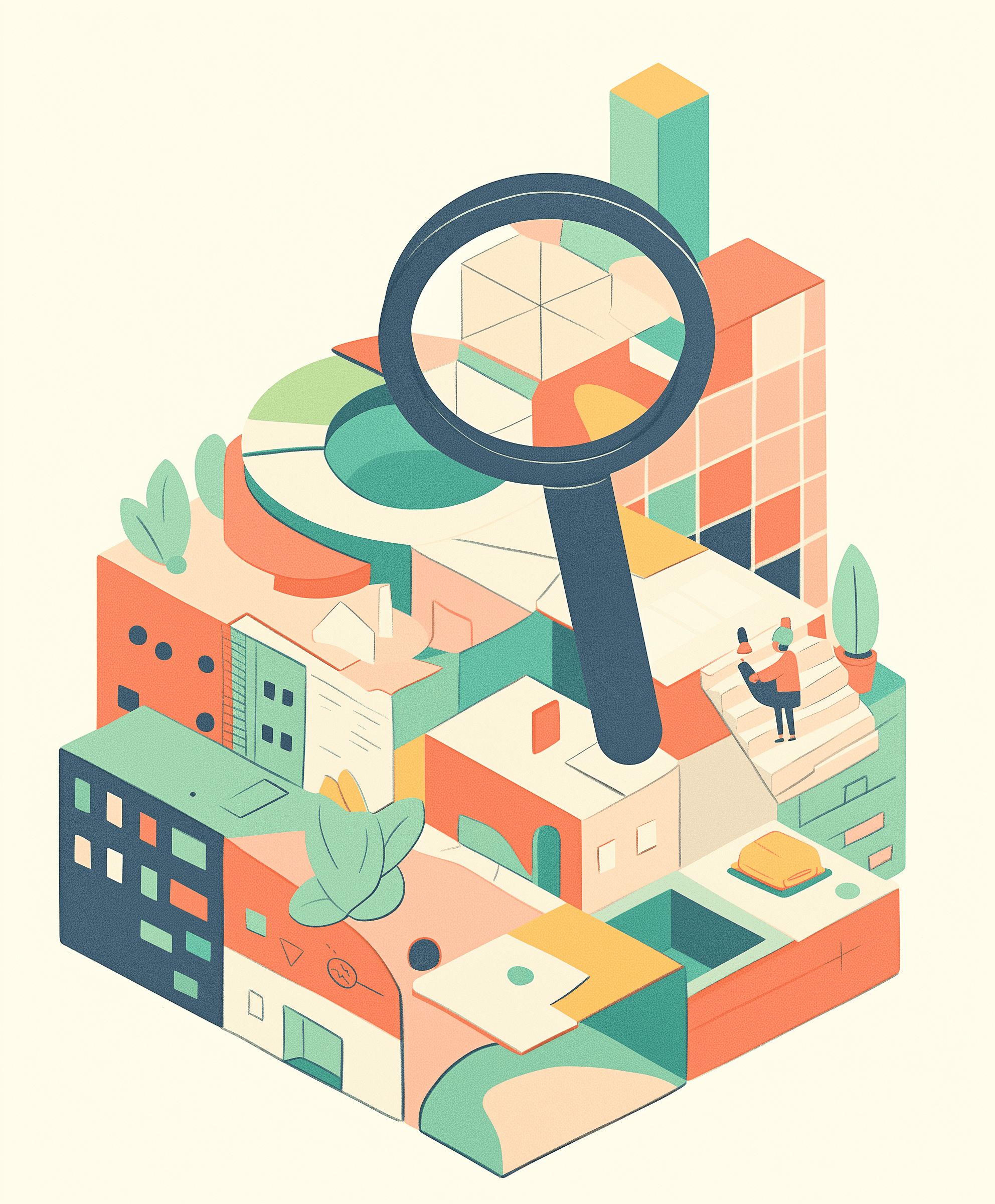
This release packs in some small but powerful updates:
Custom questions - MCQ (single and multiple selection), Contact, Location, Date and Text ( with validation) questions, File Upload
Create one-time events for singluar events like Workshops, webinars, etc.
Provision to delete single or multiple bookings
Version 1.3.0
November 15, 2024
Automations, Reminders and convenience
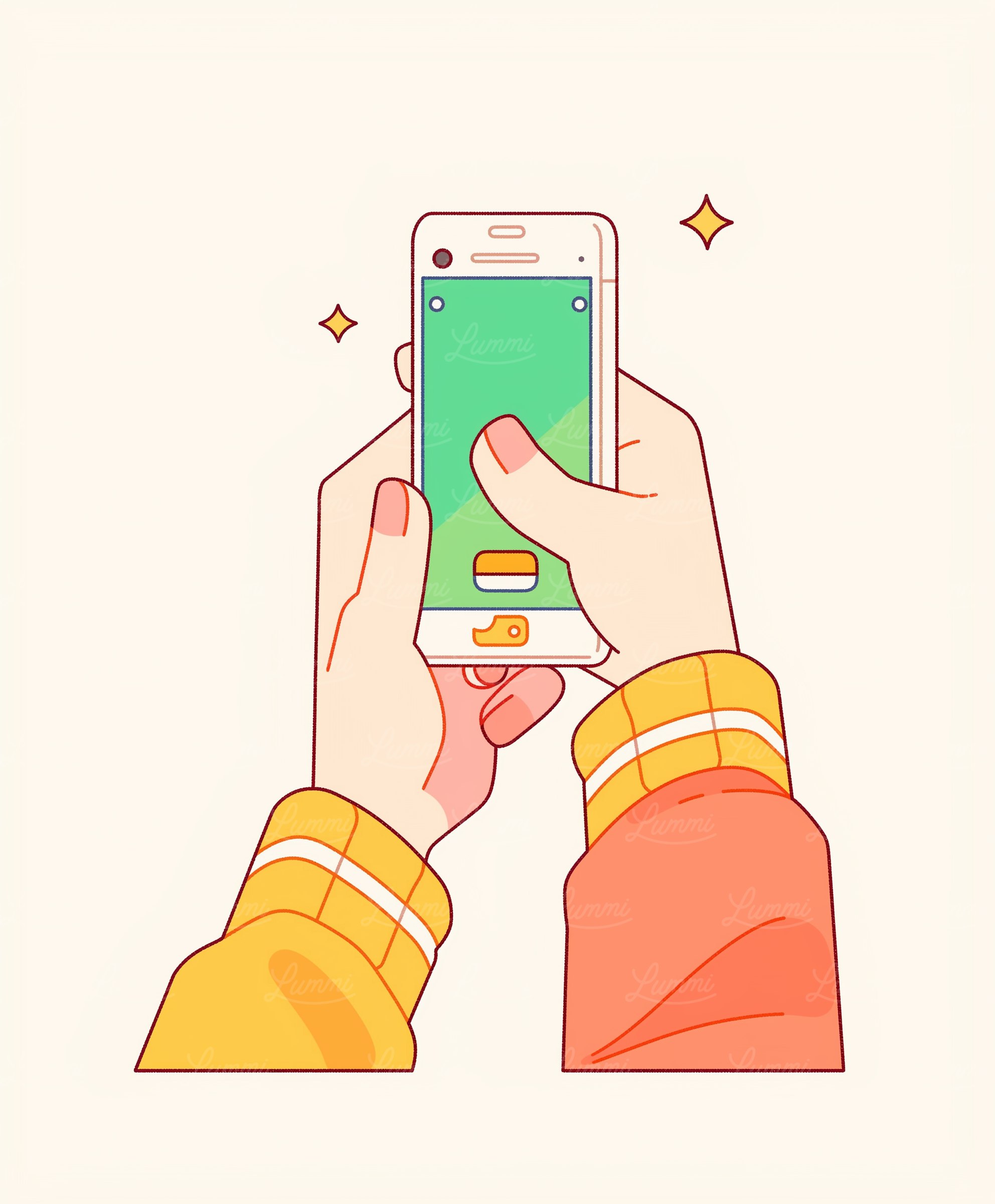
This release packs in some small but powerful updates:
Zapier integration - Now automate your post-booking journeys via Zapier directly from our dashboard
Selzy integration - On signing up, receive personal recommendations about the product from our founder
Running late - Invitees can now mark them as running late for a meeting from the reminder they get
Automated WhatsApp reminders for incomplete bookings
Version 1.3.0
November 15, 2024
Automations, Reminders and convenience
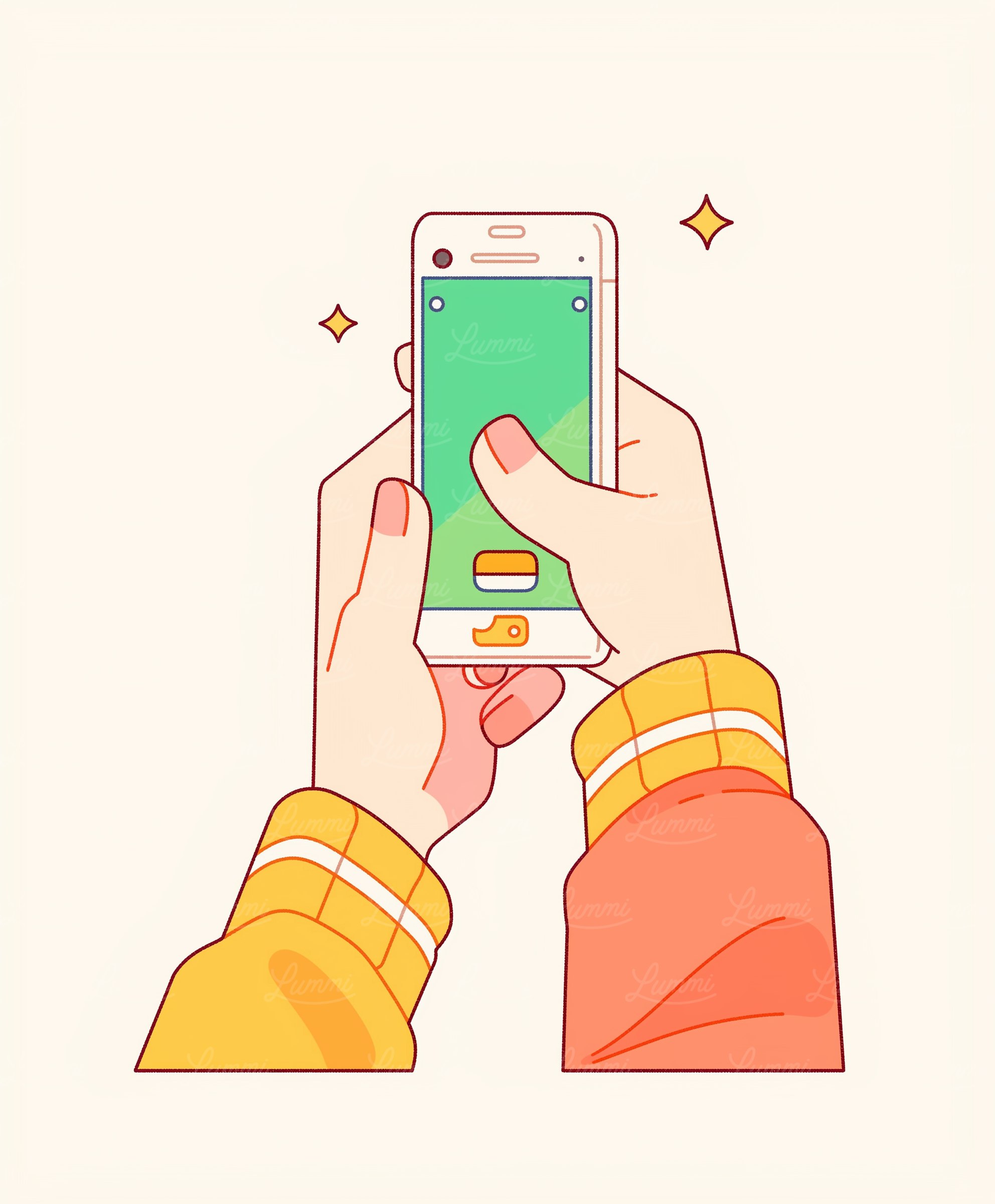
This release packs in some small but powerful updates:
Zapier integration - Now automate your post-booking journeys via Zapier directly from our dashboard
Selzy integration - On signing up, receive personal recommendations about the product from our founder
Running late - Invitees can now mark them as running late for a meeting from the reminder they get
Automated WhatsApp reminders for incomplete bookings
Version 1.3.0
November 15, 2024
Automations, Reminders and convenience
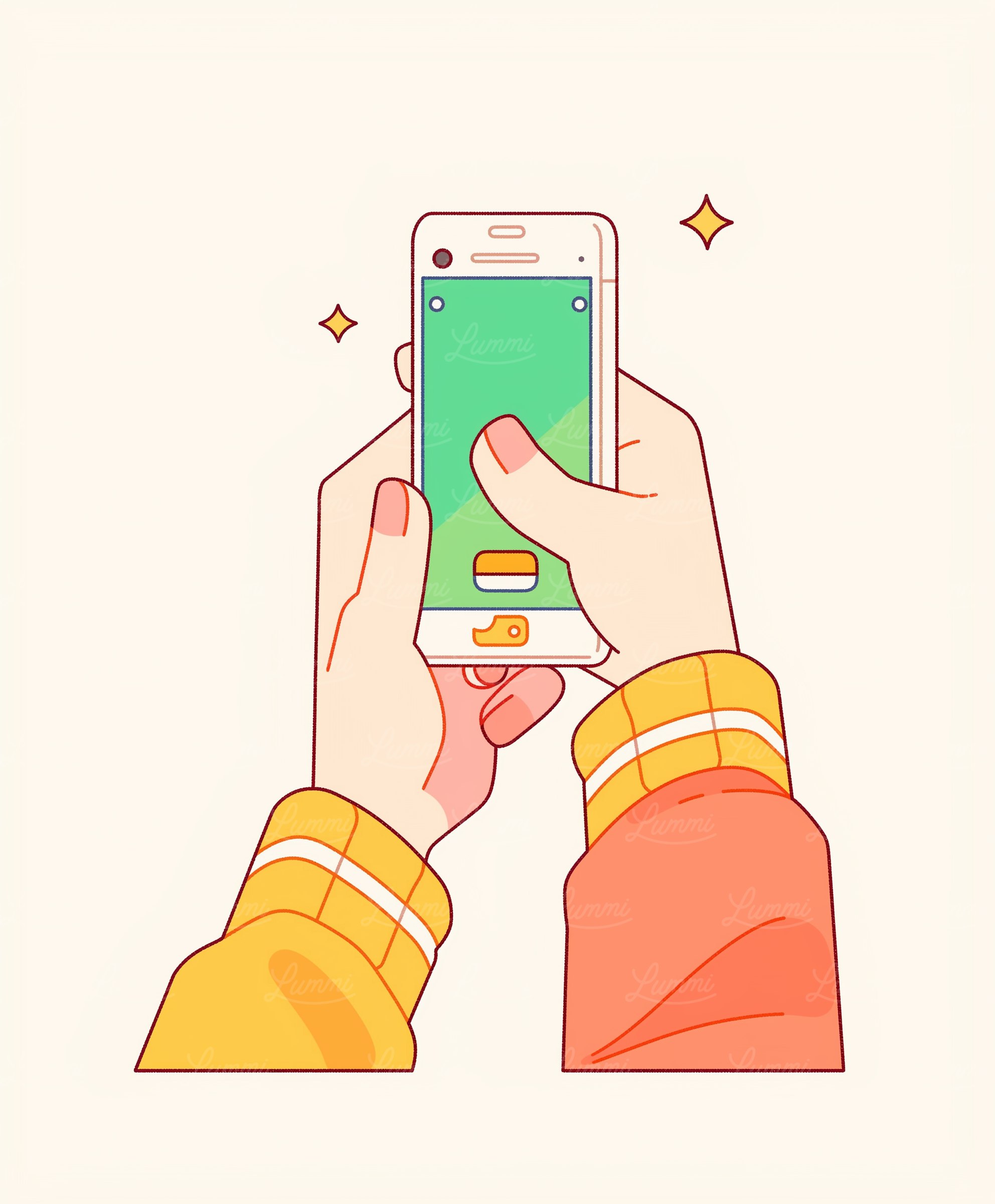
This release packs in some small but powerful updates:
Zapier integration - Now automate your post-booking journeys via Zapier directly from our dashboard
Selzy integration - On signing up, receive personal recommendations about the product from our founder
Running late - Invitees can now mark them as running late for a meeting from the reminder they get
Automated WhatsApp reminders for incomplete bookings
Version 1.2.0
October 16, 2024
Payments, export and more
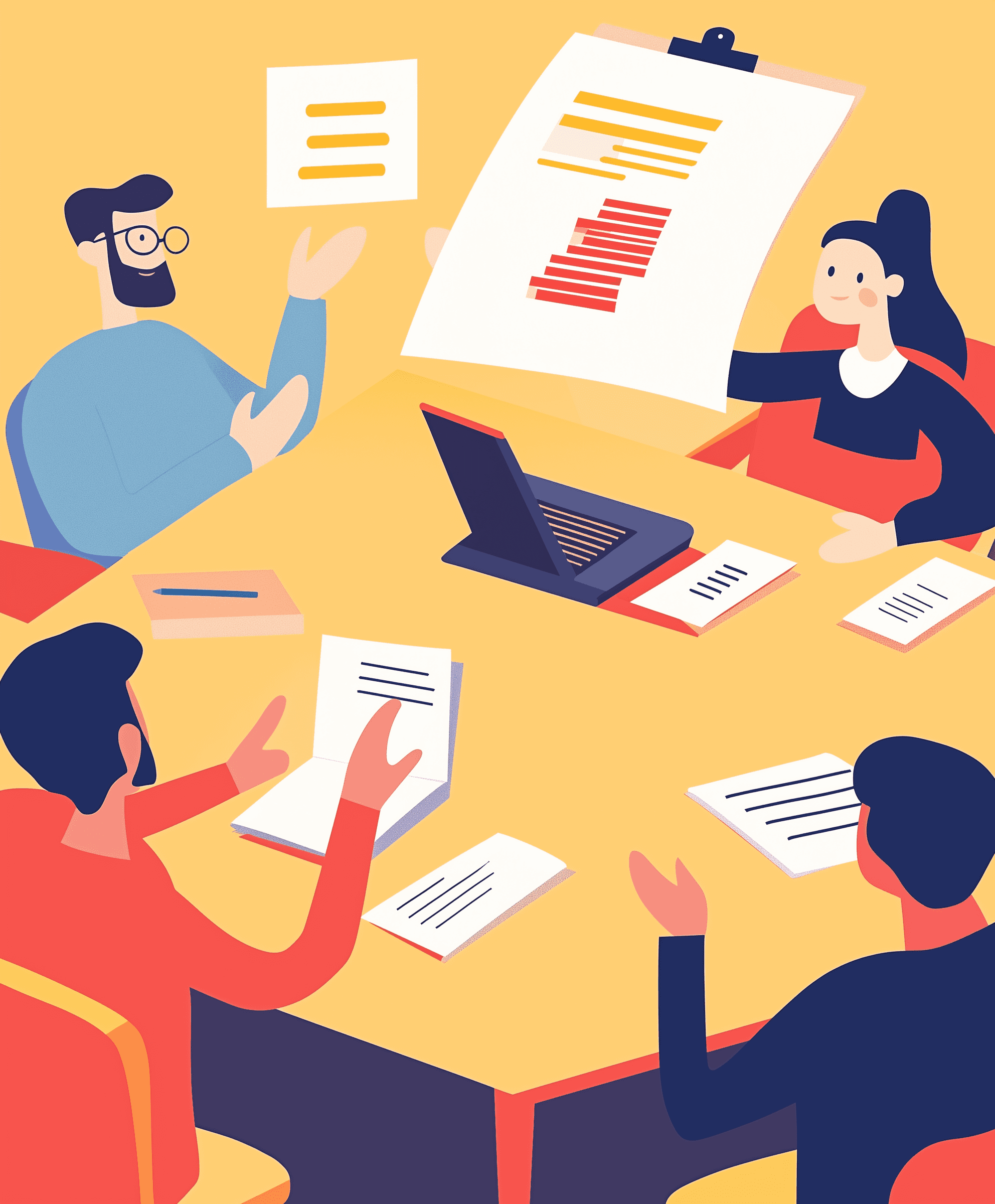
This release packs in some power packed features:
Add overlapping limit count
Payment Integrations (India only)
Change date when selecting time slots
Add slot start & end datetime for events
Download responses in Excel
Allow users to choose from multiple time durations
Support for affiliates
Option to Whatsapp directly from email and calendar
Whatsapp reminder notification with reschedule/cancel button
Temporarily pause an event with an optional auto-start date
Self-Booking events - lets you book meetings with clients on their behalf
Version 1.2.0
October 16, 2024
Payments, export and more
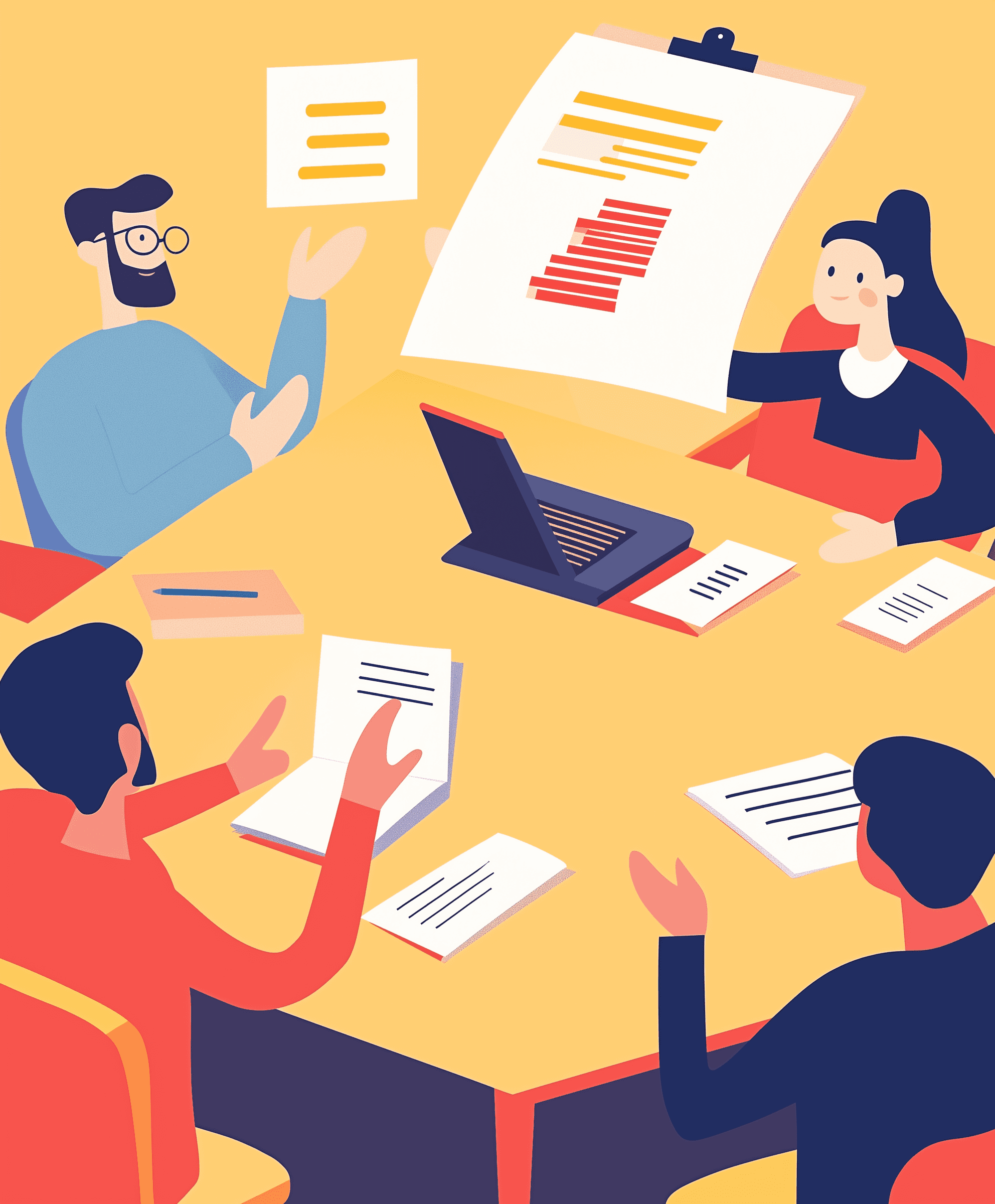
This release packs in some power packed features:
Add overlapping limit count
Payment Integrations (India only)
Change date when selecting time slots
Add slot start & end datetime for events
Download responses in Excel
Allow users to choose from multiple time durations
Support for affiliates
Option to Whatsapp directly from email and calendar
Whatsapp reminder notification with reschedule/cancel button
Temporarily pause an event with an optional auto-start date
Self-Booking events - lets you book meetings with clients on their behalf
Version 1.2.0
October 16, 2024
Payments, export and more
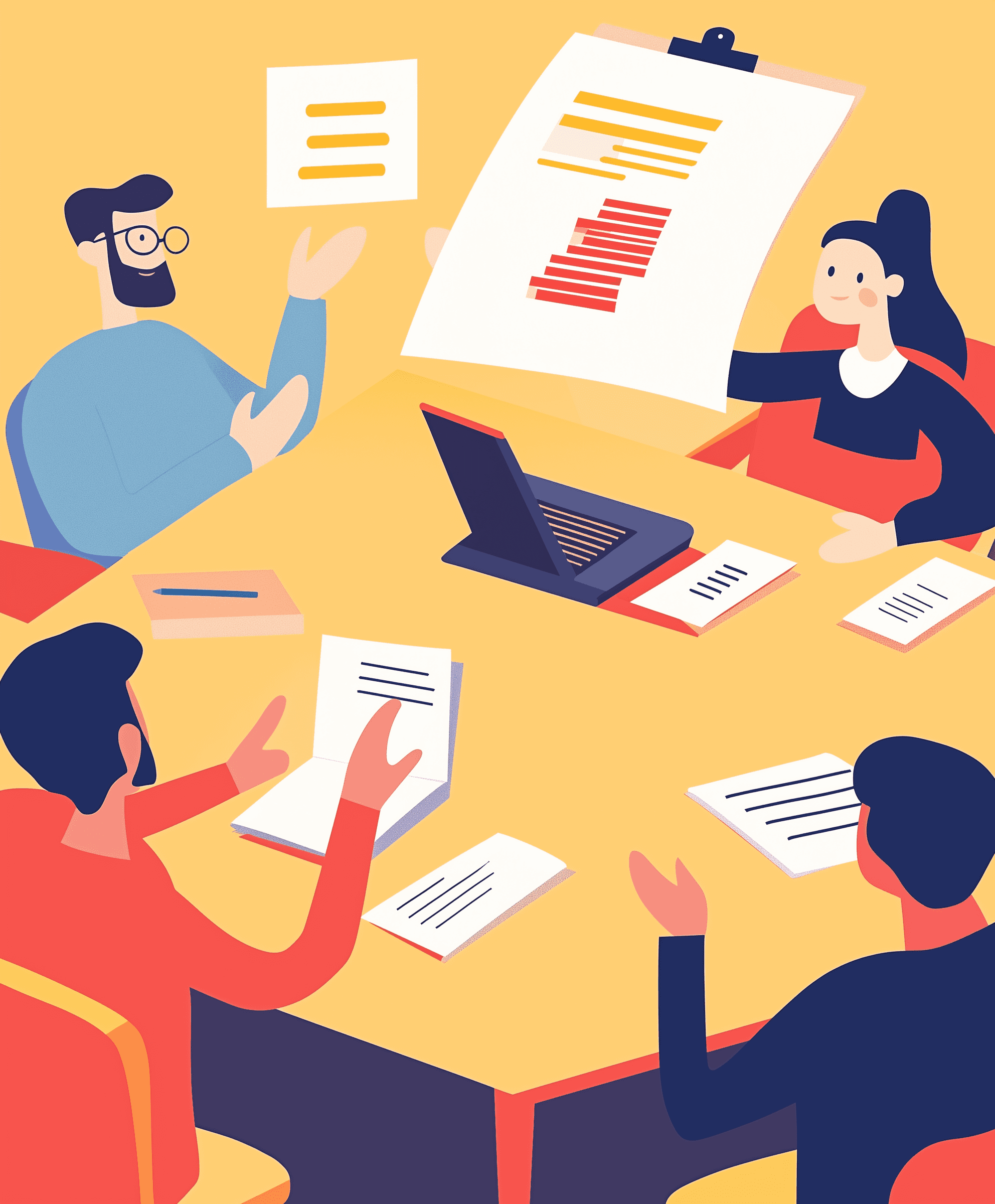
This release packs in some power packed features:
Add overlapping limit count
Payment Integrations (India only)
Change date when selecting time slots
Add slot start & end datetime for events
Download responses in Excel
Allow users to choose from multiple time durations
Support for affiliates
Option to Whatsapp directly from email and calendar
Whatsapp reminder notification with reschedule/cancel button
Temporarily pause an event with an optional auto-start date
Self-Booking events - lets you book meetings with clients on their behalf
Version 1.1.0
August 23, 2024
Personalization at the core
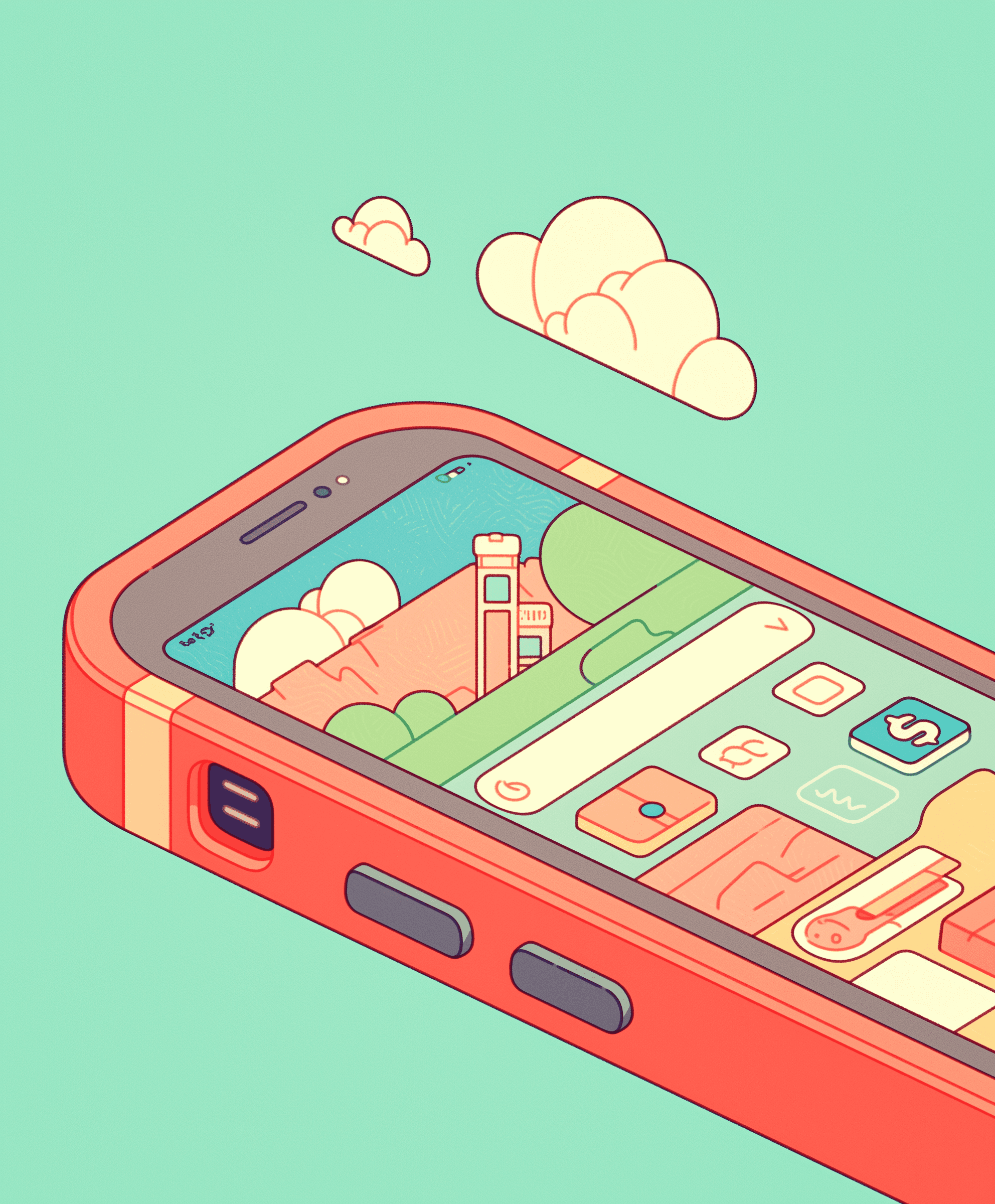
This release packs in some power packed features:
Send an attachment with thank you message with it's name editable
Skip asking user's name if they are already in your database
Let users suggest the location for the meeting
Use {{name}} and {{email}} in custom questions or thank you message for personalization
Added a walkthrough video for easier understanding of the tool
Minor improvements and bug fixes
Version 1.1.0
August 23, 2024
Personalization at the core
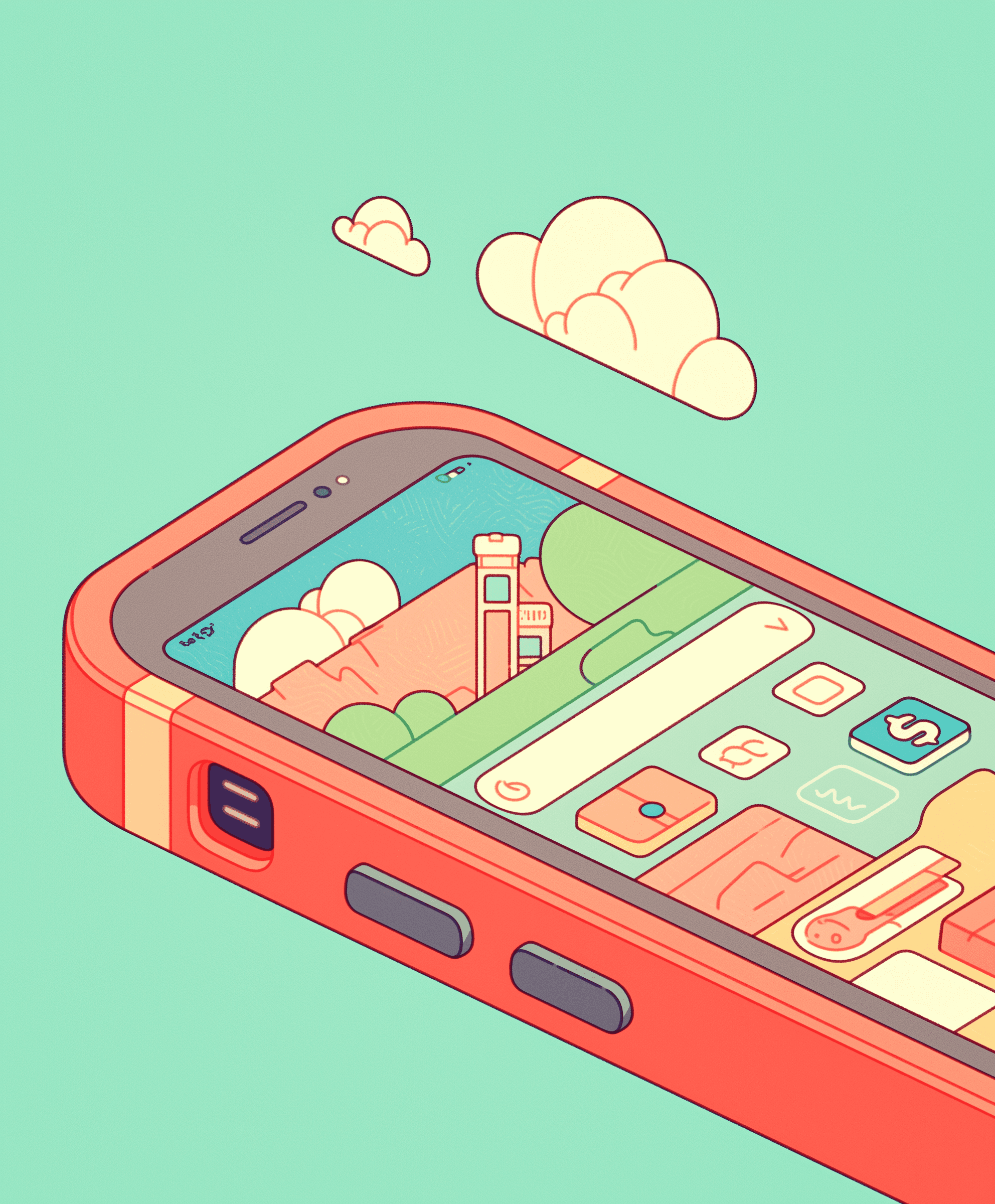
This release packs in some power packed features:
Send an attachment with thank you message with it's name editable
Skip asking user's name if they are already in your database
Let users suggest the location for the meeting
Use {{name}} and {{email}} in custom questions or thank you message for personalization
Added a walkthrough video for easier understanding of the tool
Minor improvements and bug fixes
Version 1.1.0
August 23, 2024
Personalization at the core
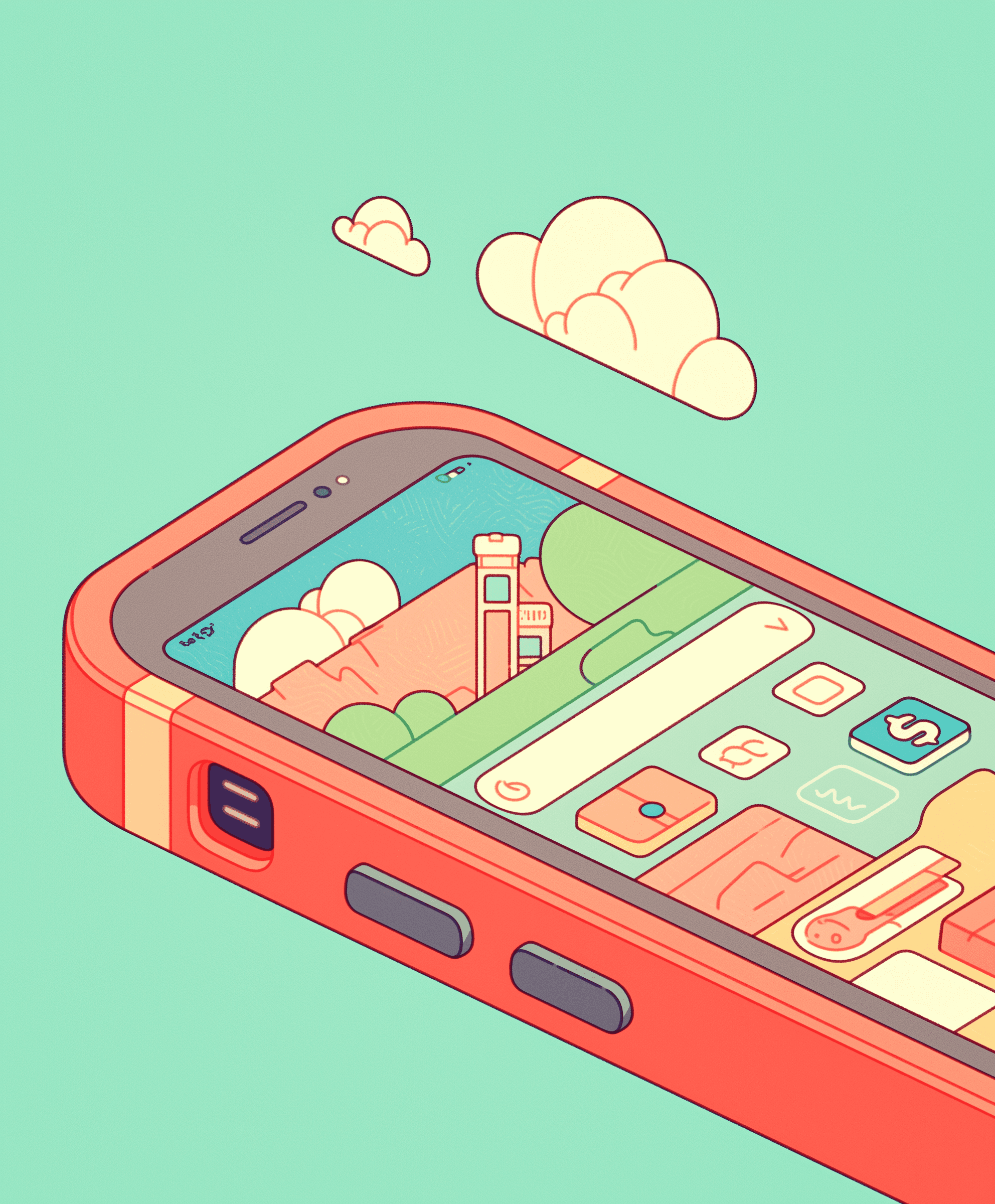
This release packs in some power packed features:
Send an attachment with thank you message with it's name editable
Skip asking user's name if they are already in your database
Let users suggest the location for the meeting
Use {{name}} and {{email}} in custom questions or thank you message for personalization
Added a walkthrough video for easier understanding of the tool
Minor improvements and bug fixes
Version 1.0.0
July 22, 2024
First Public Release
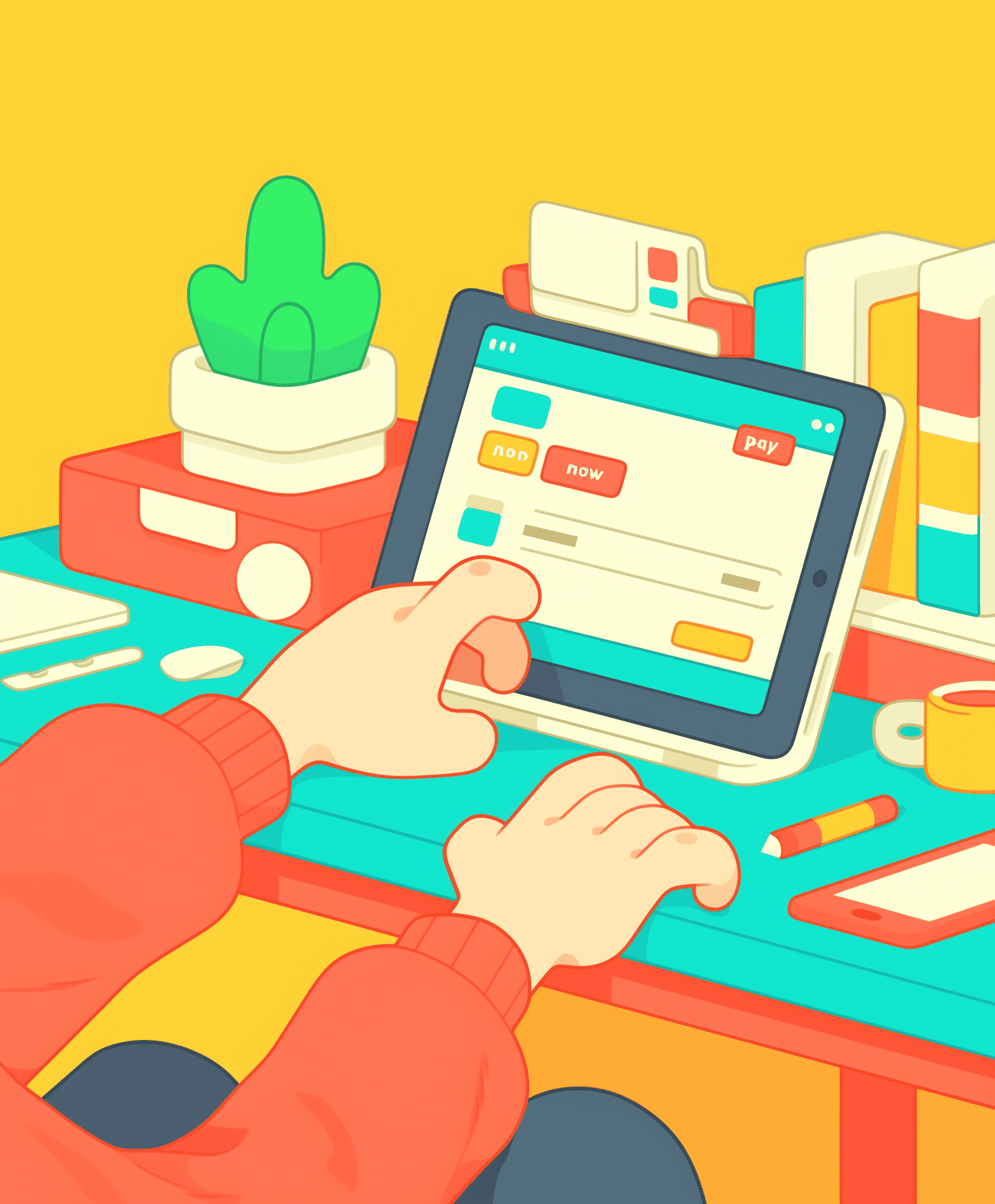
We have packed a bunch of features in the first public release. Listing them here:
Sign up using Email or Google
Forget password
Reset password
Change password
Update profile and company details
Sync your Google Calendars
Create a new event
Add a custom event name
Add a custom trigger message
Add a custom welcome message
Add a custom thank you message
Disable thank you message
Add custom questions apart from name and email
Add maximum scheduling limit
Add event duration
Choose the location for meeting from - phone call, online meeting, or in-person
Allow users to choose from multiple locations
Set minimum notice period for events
Set available hours and intervals on specific days
Enable email, push and WhatsApp notifications
Allow overlapping events
Allow rescheduling and cancelling events
Notify self on event booking initiation
Add team members (only on premium plan)
Add default guest IDs
Add webhooks
Integrate using Zapier
Save event drafts
Share event using custom links, WhatsApp links, QR code and button embeds
Edit event details after publishing
View booking details
Delete events no longer needed
View scheduled events from your synced calendars and edit them if needed
Sync multiple calendars (only on premium plan)
Set default webhook URL
Upgrade or downgrade subscription plans
Purchase add-ons
Version 1.0.0
July 22, 2024
First Public Release
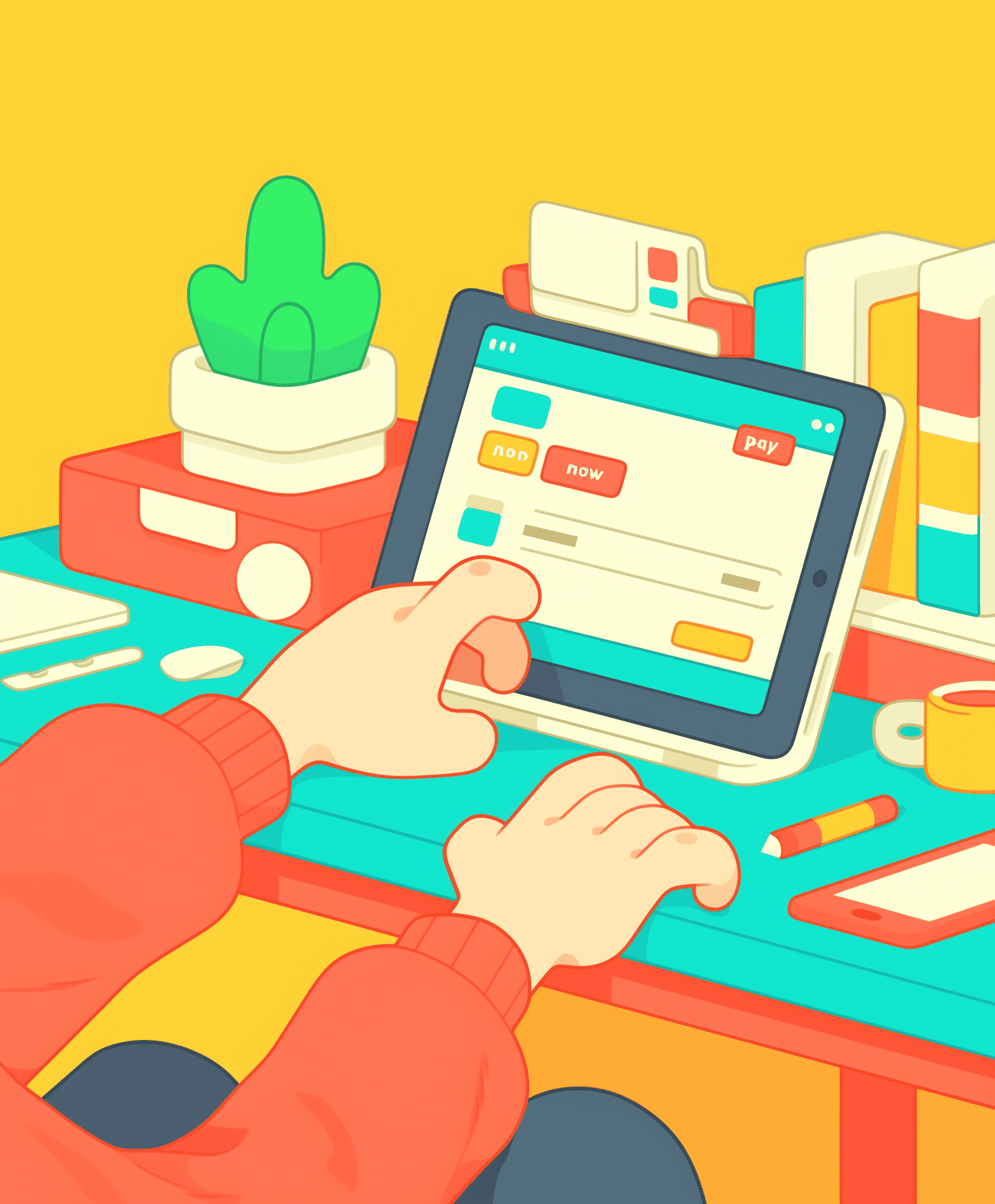
We have packed a bunch of features in the first public release. Listing them here:
Sign up using Email or Google
Forget password
Reset password
Change password
Update profile and company details
Sync your Google Calendars
Create a new event
Add a custom event name
Add a custom trigger message
Add a custom welcome message
Add a custom thank you message
Disable thank you message
Add custom questions apart from name and email
Add maximum scheduling limit
Add event duration
Choose the location for meeting from - phone call, online meeting, or in-person
Allow users to choose from multiple locations
Set minimum notice period for events
Set available hours and intervals on specific days
Enable email, push and WhatsApp notifications
Allow overlapping events
Allow rescheduling and cancelling events
Notify self on event booking initiation
Add team members (only on premium plan)
Add default guest IDs
Add webhooks
Integrate using Zapier
Save event drafts
Share event using custom links, WhatsApp links, QR code and button embeds
Edit event details after publishing
View booking details
Delete events no longer needed
View scheduled events from your synced calendars and edit them if needed
Sync multiple calendars (only on premium plan)
Set default webhook URL
Upgrade or downgrade subscription plans
Purchase add-ons
Version 1.0.0
July 22, 2024
First Public Release
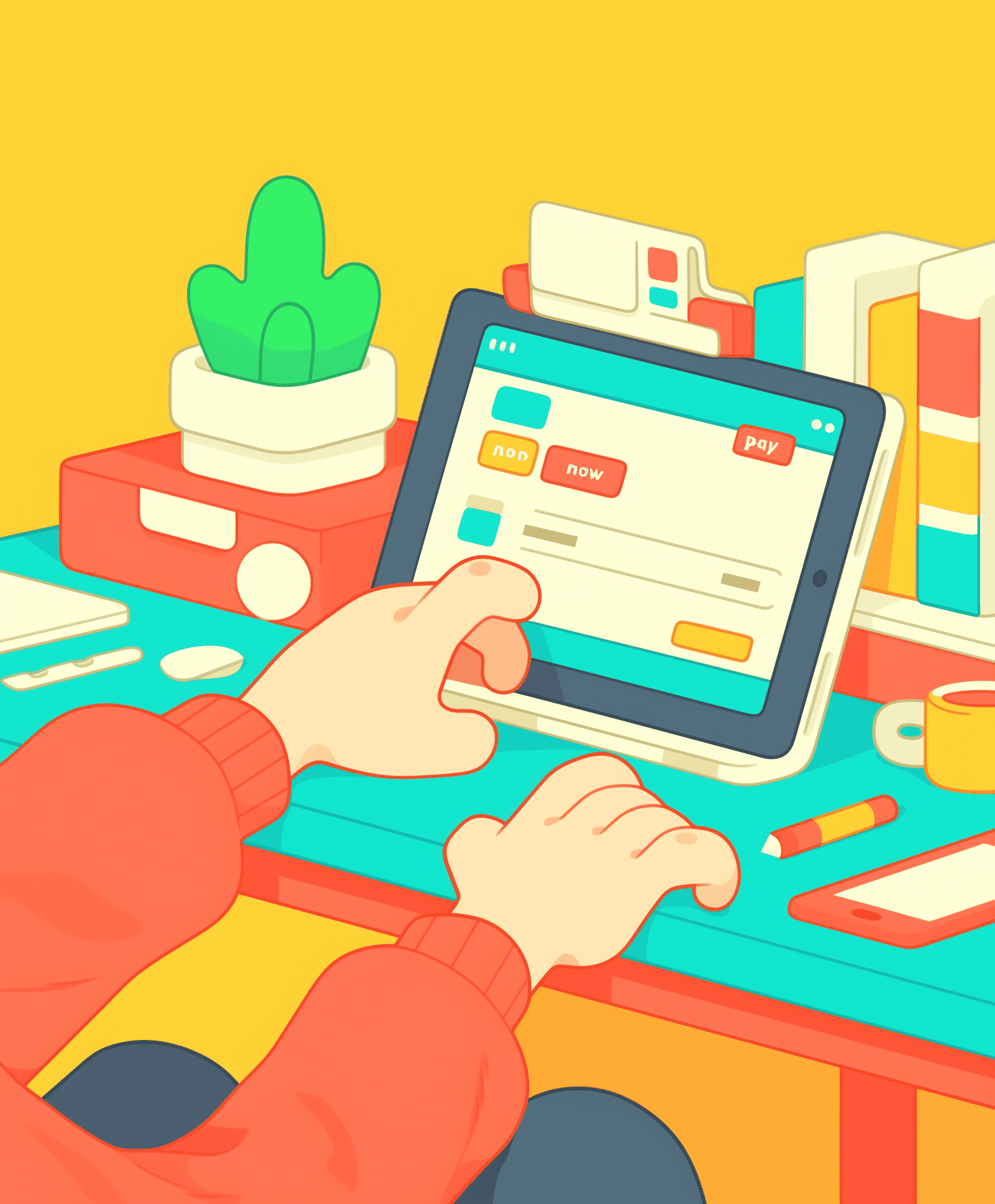
We have packed a bunch of features in the first public release. Listing them here:
Sign up using Email or Google
Forget password
Reset password
Change password
Update profile and company details
Sync your Google Calendars
Create a new event
Add a custom event name
Add a custom trigger message
Add a custom welcome message
Add a custom thank you message
Disable thank you message
Add custom questions apart from name and email
Add maximum scheduling limit
Add event duration
Choose the location for meeting from - phone call, online meeting, or in-person
Allow users to choose from multiple locations
Set minimum notice period for events
Set available hours and intervals on specific days
Enable email, push and WhatsApp notifications
Allow overlapping events
Allow rescheduling and cancelling events
Notify self on event booking initiation
Add team members (only on premium plan)
Add default guest IDs
Add webhooks
Integrate using Zapier
Save event drafts
Share event using custom links, WhatsApp links, QR code and button embeds
Edit event details after publishing
View booking details
Delete events no longer needed
View scheduled events from your synced calendars and edit them if needed
Sync multiple calendars (only on premium plan)
Set default webhook URL
Upgrade or downgrade subscription plans
Purchase add-ons
Are you ready to convert more prospects into meetings?
Join 100+ businesses, startups & consultants close more meetings with CalendarFix
Are you ready to convert more prospects into meetings?
Join 100+ businesses, startups & consultants close more meetings with CalendarFix
Are you ready to convert more prospects into meetings?
Join 100+ businesses, startups & consultants close more meetings with CalendarFix